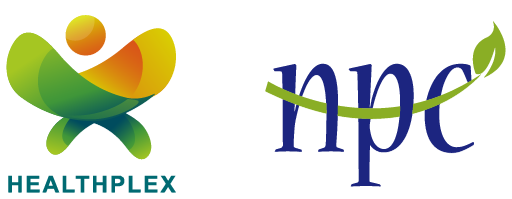Dear Sir/Madam,
We are contacting you to let you know that we are here to support you with any queries you may have in the run up to the show. Please find listed below some important updates and items of action to help you get the most out of exhibiting at “Healthplex Expo 2024, Natural & Nutraceutical Products China 2024“.
The Online Exhibitor Manual is live and includes all the essential information you need to prepare for the show and to maximise your participation at this event. Please start using the Exhibitor Technical Manual to gain access to best practice advice as well as find a checklist of upcoming deadlines. Start ordering now so that you can take full advantage of the negotiated rates offered to Healthplex Expo 2024, Natural & Nutraceutical Products China 2024 exhibitors.
 Please submit all the forms before the deadlines, where the personal information for exhibitor badge is to be added in Form 4.
Please submit all the forms before the deadlines, where the personal information for exhibitor badge is to be added in Form 4.
Form | Title | Deadline | Remark |
Form 1 | Free Catalogue Entry | 10 May | Obligatory to all exhibitors |
Form 2 | Product Index | 10 May | Obligatory to all exhibitors |
Form 3 | Fascia Name | 27 May | Obligatory only to shell booths |
Form 4 | Exhibitor Badges | 17 May | Obligatory to all exhibitors |
Form 5 | Exhibition Booth Application | 30 May | Obligatory to all exhibitors |
Form 6 | Insurance Coverage/Public Liability/Refunds | 30 May | Obligatory to all exhibitors |
Form 7 | Contractor Registration | 17 May | Obligatory only to raw space and modified shell scheme booths |
Form 13 | Exhibition Safety Production Management Agreement | 17 May | Obligatory to all exhibitors, please download the file and sign it off manually and please send to Dora.Dou@imsinoexpo.com |
Raw Space-Contractor Forms | Raw Space- Contractor Forms | 19 June | Obligatory only to raw space and modified shell scheme booths |
STEP1:SIGN IN
URL:https://www.en-sjgle.com/member/login.php
For Username & Password, please contact your salesperson and ask for your account password.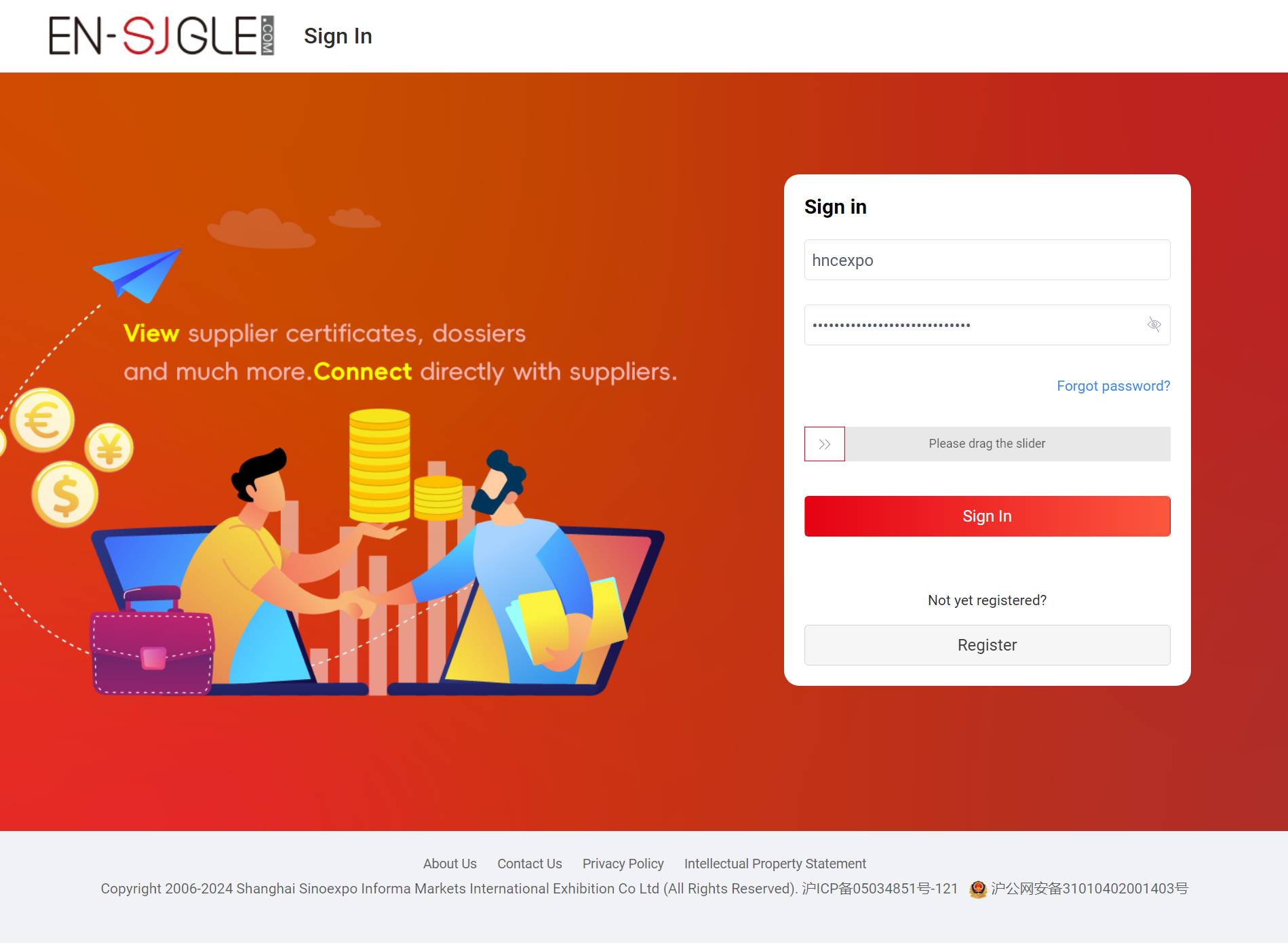
After logging in, please click the “E-Manual” button on the left menu to enter the E-Manual system.
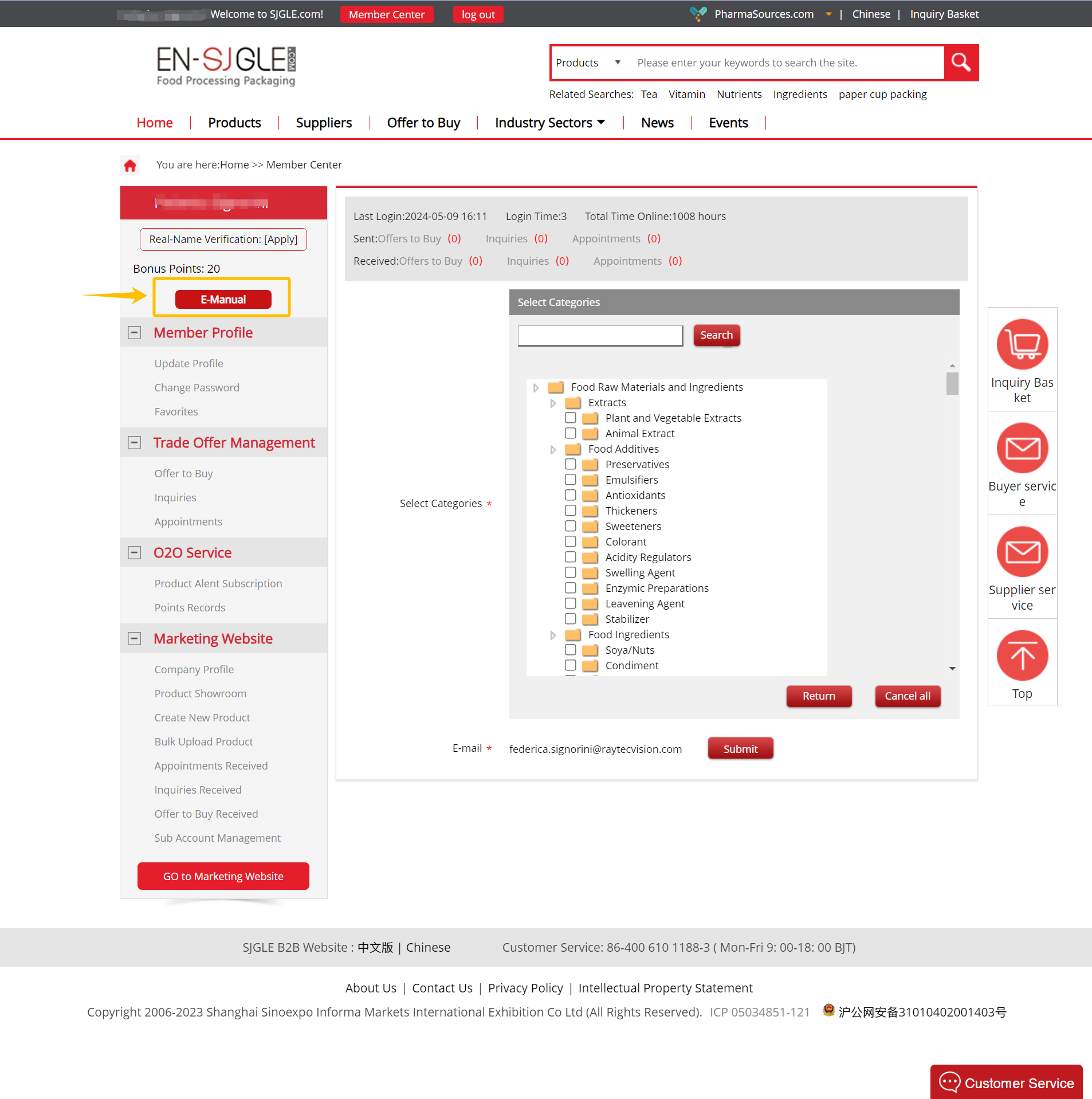
STEP2:FILL IN FORM 4
Then select Form 4 to operate.
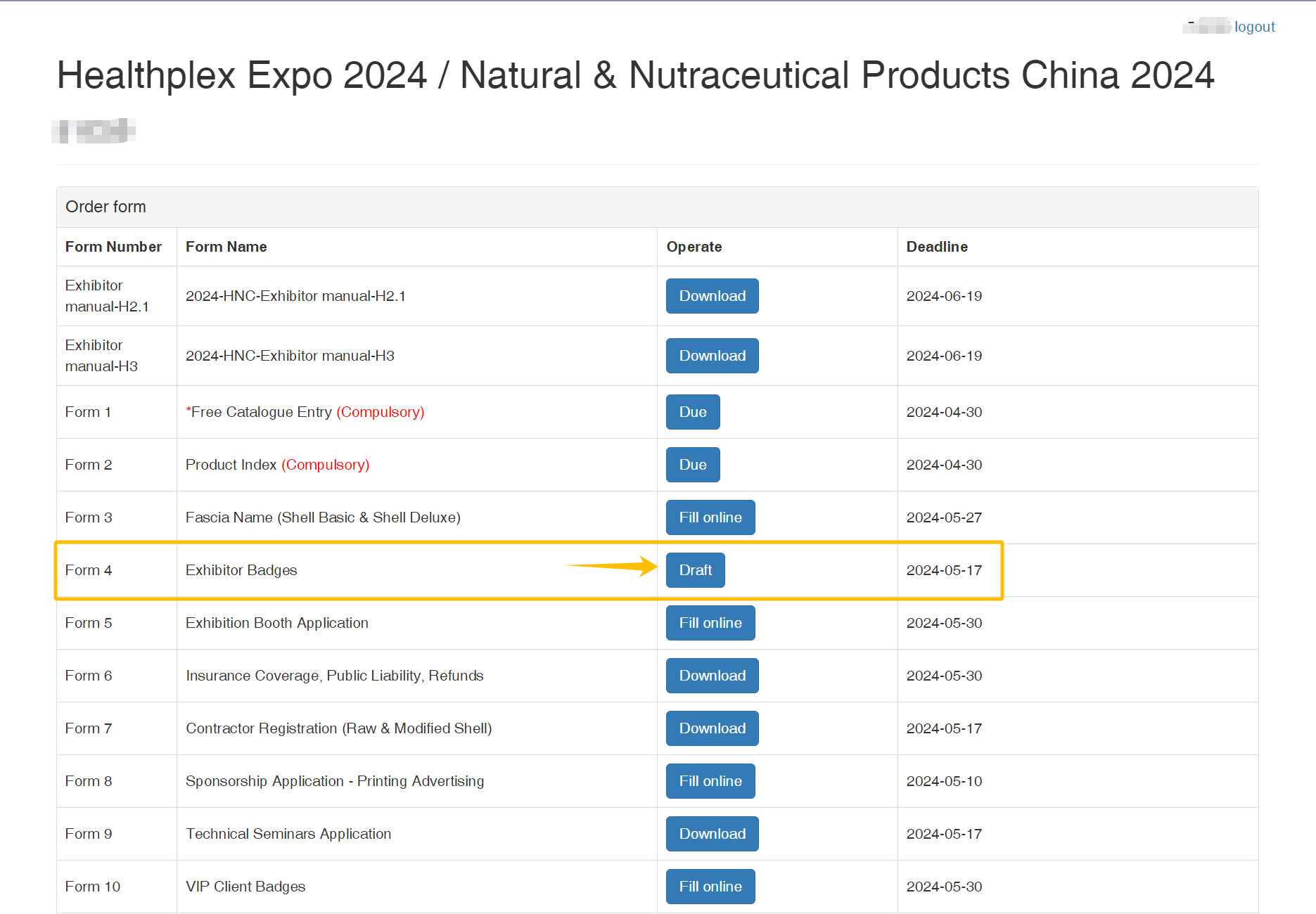
After entering Form 4, please fill in the corresponding personnel information. If you need to add additional personnel, please click the green “Add” button to add a row.
After the information is filled in, you can click “Save” to save as a draft to exit, or click “Submit” to submit the background audit.
*Note: “Save as a draft” will not be submitted to the backend for review, it will be treated as unsubmitted.
Save as a draft:
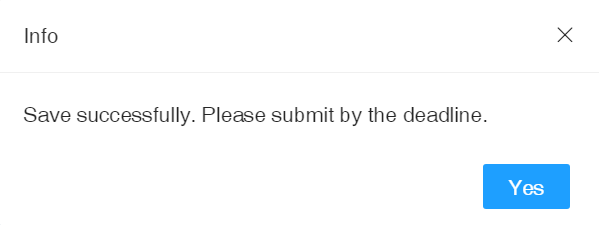
Submit:
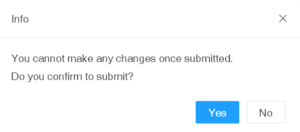
STEP3:SUMBIT & MODIFY
Click “submit” and confirm, it will return to the E-Manual list, at this time the status of Form 4 is Audited means it has been submitted.
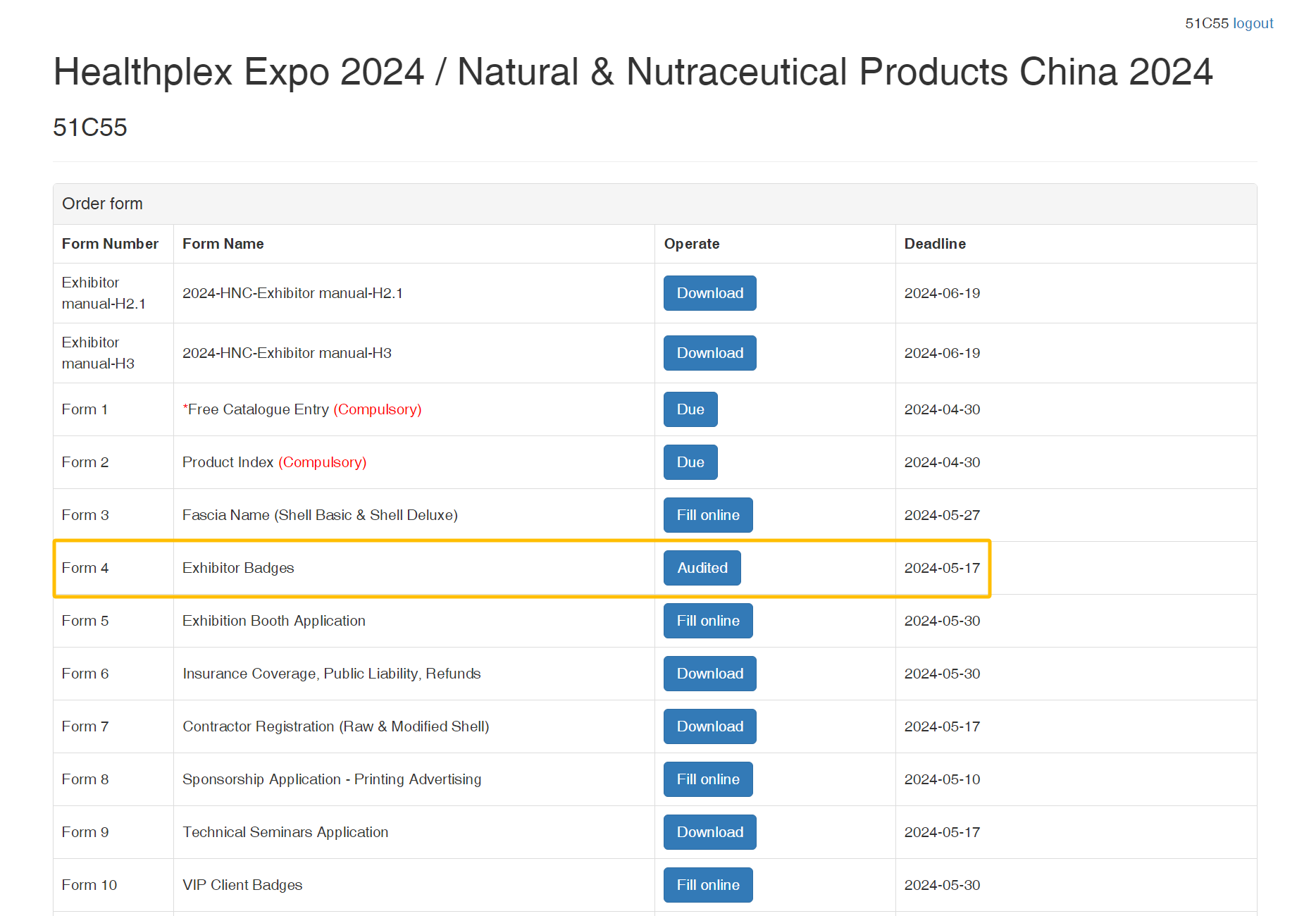
If you need to modify the personnel information after the submission of Form 4, please contact your salesperson in time.
If you have any operational problem, please contact:
Dora Dou
Tel: +86-21-3339 2175
E-mail: Dora.Dou@imsinoexpo.com